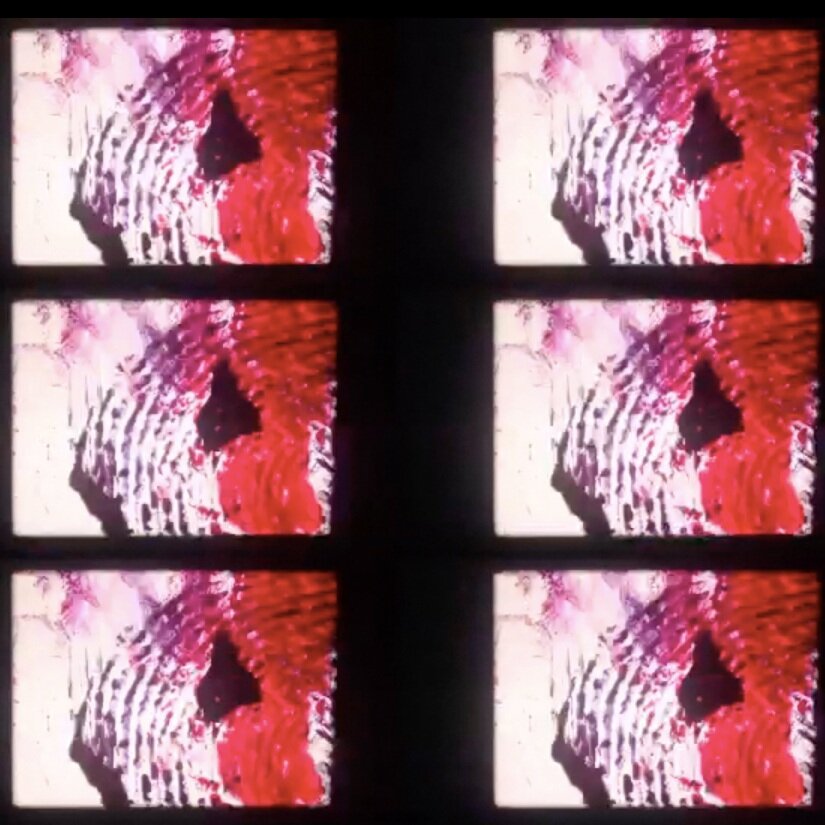Image 1 of 2
Image 1 of 2

 Image 2 of 2
Image 2 of 2



Intro to DaVinci Resolve 19 (Certified Course)
A certified, hands-on weekend workshop introducing the essential tools and workflows of DaVinci Resolve 19.
Learn to edit with DaVinci Resolve 19, the all-in-one post-production software powerhouse used by filmmakers and creators around the world. As an official DaVinci Resolve Certified Training Partner, Austin School of Film offers this hands-on course for new and experienced editors ready to strengthen their editing workflow and creative process.
Through guided instruction and project-based exercises, students will learn core editing techniques including frame matching, shot replacement, and audio integration, as well as how to enhance storytelling through transitions, effects, and titles. The class also explores multicam editing, angle synchronization, and practical visual effects like green screen keying and sign replacements. By the end of the workshop, participants will feel confident editing independently within DaVinci Resolve — equipped with the tools and understanding to take their projects from start to finish efficiently and creatively.
This certified in-person course is ideal for both new and experienced editors looking to master DaVinci Resolve 19. Participants will build a strong foundation in essential editing techniques, including frame matching, shot replacement, and audio integration, while enhancing storytelling with effects, transitions, and titles.
The course advances to multicam editing, covering angle synchronization and multi-camera setups—essential for live events and dynamic projects. It concludes with practical visual effects training, including green screen keying and sign replacements. With hands-on practice and project files included, this course equips participants with the skills to edit efficiently in DaVinci Resolve.
A sample of the topics covered:
Organizing a New Project
Assembling a Rough Cut
Creating a Timeline
Moving Clips in the Timeline
Color-Coding Clips
Refining a Timeline
Applying Transitions and Effects
Working with Audio
Access to:
Video assets pack
Real professional feedback from a Certified Trainer (educator)
Learning-while-doing
Official E-book
MORE INFORMATION
Location: This course will be held at the Austin School of Film in our iMac computer lab at The Clayton. All materials, equipment, software, and computers are provided for use during the workshop. To learn more about our locations, visit this link.
Who Should Attend: Ideal for filmmakers, editors, and content creators interested in learning or expanding their editing workflow in DaVinci Resolve 19. Designed for both new and intermediate users seeking official certification training. Students must be 16 years or older to enroll.
Supplies & Materials: All project files, software access, and editing materials are provided. Students are encouraged to bring a portable drive to save their final projects. Strong computer literacy and comfort using iMac computers are required. Prior editing experience is helpful but not required.
Certificate: This course is part of Austin School of Film’s Film Forward Certificate Program.
Certification Opportunity: Students can opt to take the end user exam at the end of this course. Those who complete the course and pass the official end-user exam will become Certified End-Users of DaVinci Resolve 19.
Expert Instructors: Courses are taught by certified educators trained exclusively by Blackmagic Design, ensuring students receive industry-level instruction and mentorship.
Exclusive Access: Austin School of Film is one of the only public educational centers in Texas authorized to offer this official Blackmagic Design certification program.
Accreditation: All courses at Austin School of Film are certified by the Texas Education Agency (TEA) to provide Continuing Professional Education (CPE) credits. This course is also officially certified with Blackmagic Design.
HOW CAN I START A PAYMENT PLAN?
Anyone is eligible for a payment plan for any class if they need it! Email us to get started on a payment plan at classes@austinfilmschool.org. We require 50% of the tuition cost at registration and can divide the remaining balance in up to 2 additional equal payments.
A certified, hands-on weekend workshop introducing the essential tools and workflows of DaVinci Resolve 19.
Learn to edit with DaVinci Resolve 19, the all-in-one post-production software powerhouse used by filmmakers and creators around the world. As an official DaVinci Resolve Certified Training Partner, Austin School of Film offers this hands-on course for new and experienced editors ready to strengthen their editing workflow and creative process.
Through guided instruction and project-based exercises, students will learn core editing techniques including frame matching, shot replacement, and audio integration, as well as how to enhance storytelling through transitions, effects, and titles. The class also explores multicam editing, angle synchronization, and practical visual effects like green screen keying and sign replacements. By the end of the workshop, participants will feel confident editing independently within DaVinci Resolve — equipped with the tools and understanding to take their projects from start to finish efficiently and creatively.
This certified in-person course is ideal for both new and experienced editors looking to master DaVinci Resolve 19. Participants will build a strong foundation in essential editing techniques, including frame matching, shot replacement, and audio integration, while enhancing storytelling with effects, transitions, and titles.
The course advances to multicam editing, covering angle synchronization and multi-camera setups—essential for live events and dynamic projects. It concludes with practical visual effects training, including green screen keying and sign replacements. With hands-on practice and project files included, this course equips participants with the skills to edit efficiently in DaVinci Resolve.
A sample of the topics covered:
Organizing a New Project
Assembling a Rough Cut
Creating a Timeline
Moving Clips in the Timeline
Color-Coding Clips
Refining a Timeline
Applying Transitions and Effects
Working with Audio
Access to:
Video assets pack
Real professional feedback from a Certified Trainer (educator)
Learning-while-doing
Official E-book
MORE INFORMATION
Location: This course will be held at the Austin School of Film in our iMac computer lab at The Clayton. All materials, equipment, software, and computers are provided for use during the workshop. To learn more about our locations, visit this link.
Who Should Attend: Ideal for filmmakers, editors, and content creators interested in learning or expanding their editing workflow in DaVinci Resolve 19. Designed for both new and intermediate users seeking official certification training. Students must be 16 years or older to enroll.
Supplies & Materials: All project files, software access, and editing materials are provided. Students are encouraged to bring a portable drive to save their final projects. Strong computer literacy and comfort using iMac computers are required. Prior editing experience is helpful but not required.
Certificate: This course is part of Austin School of Film’s Film Forward Certificate Program.
Certification Opportunity: Students can opt to take the end user exam at the end of this course. Those who complete the course and pass the official end-user exam will become Certified End-Users of DaVinci Resolve 19.
Expert Instructors: Courses are taught by certified educators trained exclusively by Blackmagic Design, ensuring students receive industry-level instruction and mentorship.
Exclusive Access: Austin School of Film is one of the only public educational centers in Texas authorized to offer this official Blackmagic Design certification program.
Accreditation: All courses at Austin School of Film are certified by the Texas Education Agency (TEA) to provide Continuing Professional Education (CPE) credits. This course is also officially certified with Blackmagic Design.
HOW CAN I START A PAYMENT PLAN?
Anyone is eligible for a payment plan for any class if they need it! Email us to get started on a payment plan at classes@austinfilmschool.org. We require 50% of the tuition cost at registration and can divide the remaining balance in up to 2 additional equal payments.
ABOUT THE CERTIFIED EDUCATOR
Matthew Hemenway is an Austin-based animator, painter, and filmmaker. He has created video for clients ranging from musical artists to travel agents, tech startups to government agencies, and feature filmmakers to nonprofits. In 2020, Hemenway was hired as an animator at rotoscope studio Minnow Mountain, where his credits include Richard Linklater’s Netflix feature Apollo 10 ½ as well as season 2 of the Prime Video series Undone. He holds a degree in Film and Media Production from Arizona State University, and plays violin in the Austin Philharmonic Orchestra.